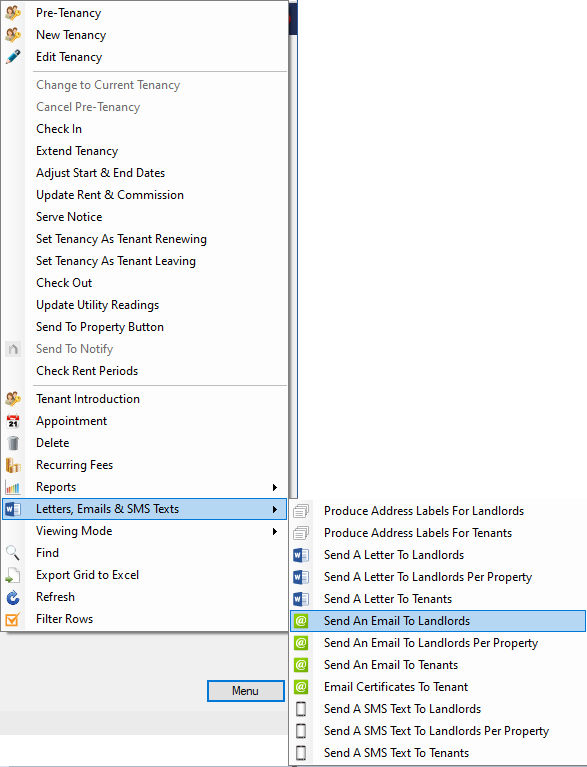Tutorial Send Christmas Cards
This tutorial shows how you can use Address Labels to create labels or envelopes for multiple Contacts via two different methods.
You can use these to send Christmas cards or any promotional material.
First, you'll need some standard Avery (or equivalent) labels, we recommend the L7161-L7163 sizes. Then simply produce the address labels using one of the two methods below.
Option 1
Go to the Contact List from the Main ribbon tab.
Use the Filters to filter your contacts, e.g. just Tenants.
Click the Menu button and select Letters, Emails & SMS Texts → Address Labels.
Confirm the Marketing Preferences (GDPR) confirmation
If you have already used some of the labels on a sheet, don't waste them just use the Start Row and Start Column drop-downs to tell your printer where to start printing.
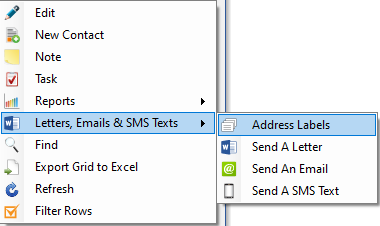
Option 2
Go to Reports from the More icon on the Main ribbon tab.
For Report /Output Type choose Contact.
Select Address Labels
Add the criteria you require. Click Run.
Confirm the Marketing Preferences (GDPR) confirmation.
When you are ready, click Print
You can find out more about the criteria here.
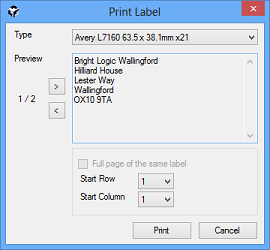
Use the Filter Rows to select specific records to include.
Sending to all Contacts
Go to the Contact List from the Main ribbon tab.
Use the Filters to filter your contacts, e.g. just Tenants or Landlords.
Click the Menu button and select Letters, Emails & SMS Texts → Send an Email.
Select your Christmas Template from the Email Templates.
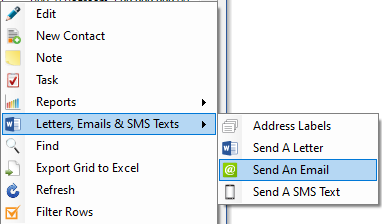
Sending to Tenants
Go to the Tenancy List from the Main ribbon tab.
Use the Filters in the bottom left to filter your Tenancies, e.g Tenants who are in Fully Managed/Let Only Tenancies.
Click the Menu button and select Letters, Emails & SMS Texts → Send an Email to Tenants.
Select your Christmas Template from the Email Templates.
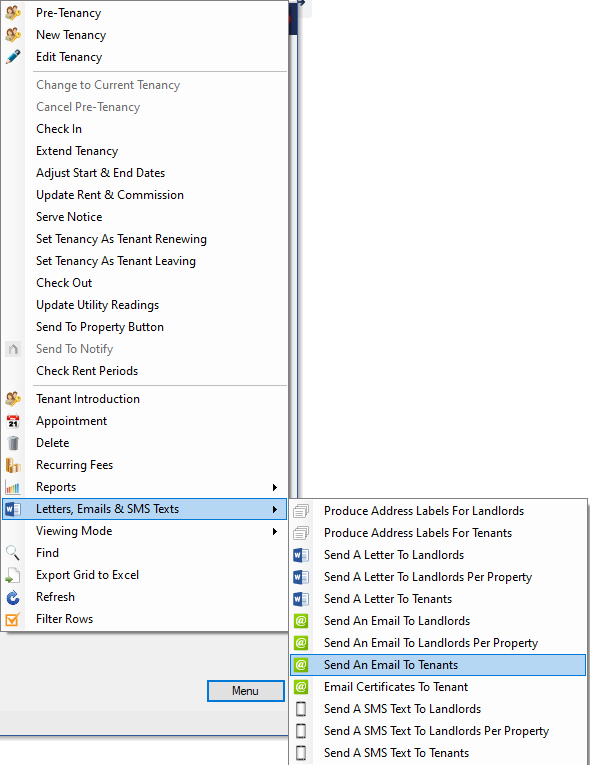
Sending to Landlords
Go to the Tenancy List from the Main ribbon tab.
Use the Filters in the bottom left to filter your Tenancies, e.g Fully Managed Tenancies.
Click the Menu button and select Letters, Emails & SMS Texts → Send an Email to Landlords.
Select your Christmas Template from the Email Templates.
“Send An Email To Landlords Per Property” would send the landlord an email for each property they own.
i.e. 5 emails for his 5 properties
For marketing or Christmas Cards/Emails we would recommend “Send An Email To Landlords”