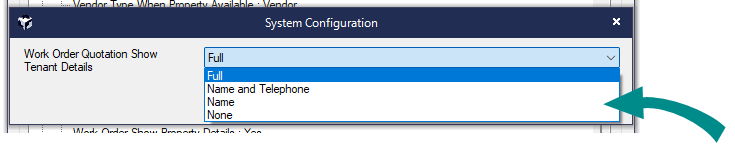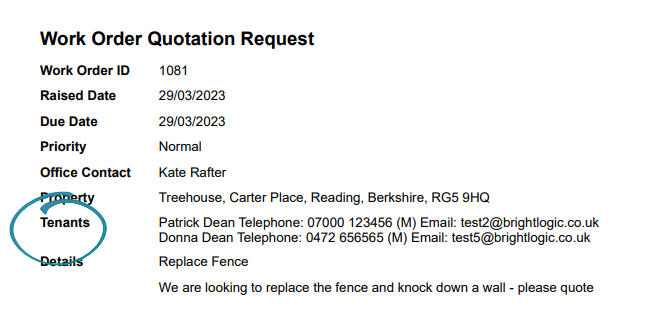Featured Highlights
This is an overview of some of the major new features in Acquaint CRM Version 17
New Minimum Rental Terms
The Rightmove feed now includes a new Minimum Tenancy field, this assists with supporting the Consumer Protection Regulations (CPRS) which requires disclosure of any information material to a prospective tenant.
A new Minimum Term field has been added to Details #3 of the Property screen, this version update will set this to 12 (months) for all rental properties where the rental terms are set to 'Long'.
Optionally, you can specify a default Minimum Tenancy term in File → Configuration → Site/Branch → Lettings → Default Minimum Tenancy Term (months), changing this option will only apply to new Properties and not existing ones. When creating a new Property, the Min. Term field will be set to the default.
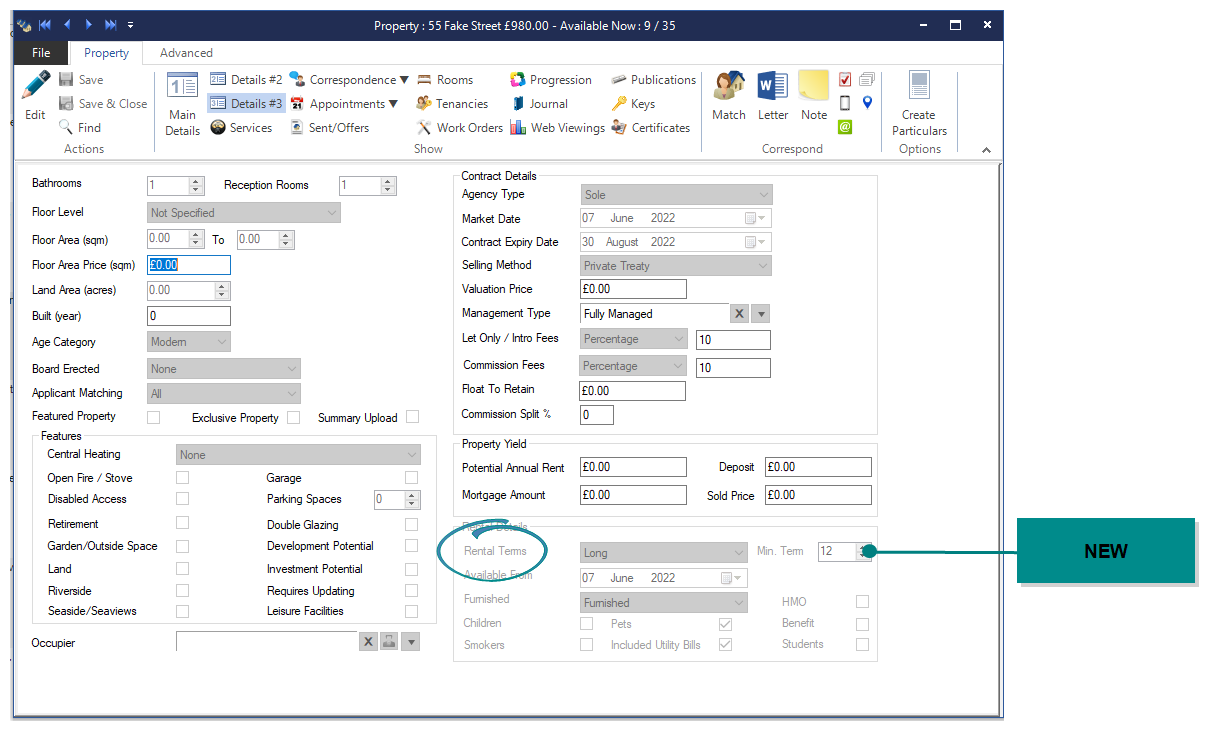
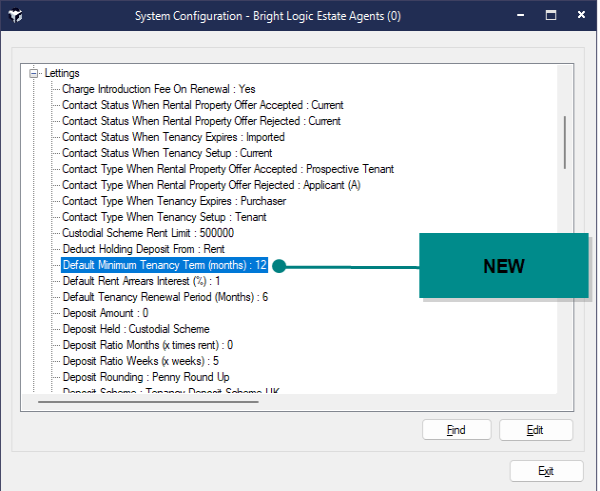
New Integration Partners
New Filters on Details Sent
A Method filter has been added on the Sent / Offers screen of a Property which lists all the different ways the details were sent, such as posted, emailed, SMS text, etc. By selecting Viewing Attended you can now easily see who has viewed a Property at a glance.
Also added is a new Contact Status filter. This means you can hide expired contacts from this screen and the filter will be remembered.
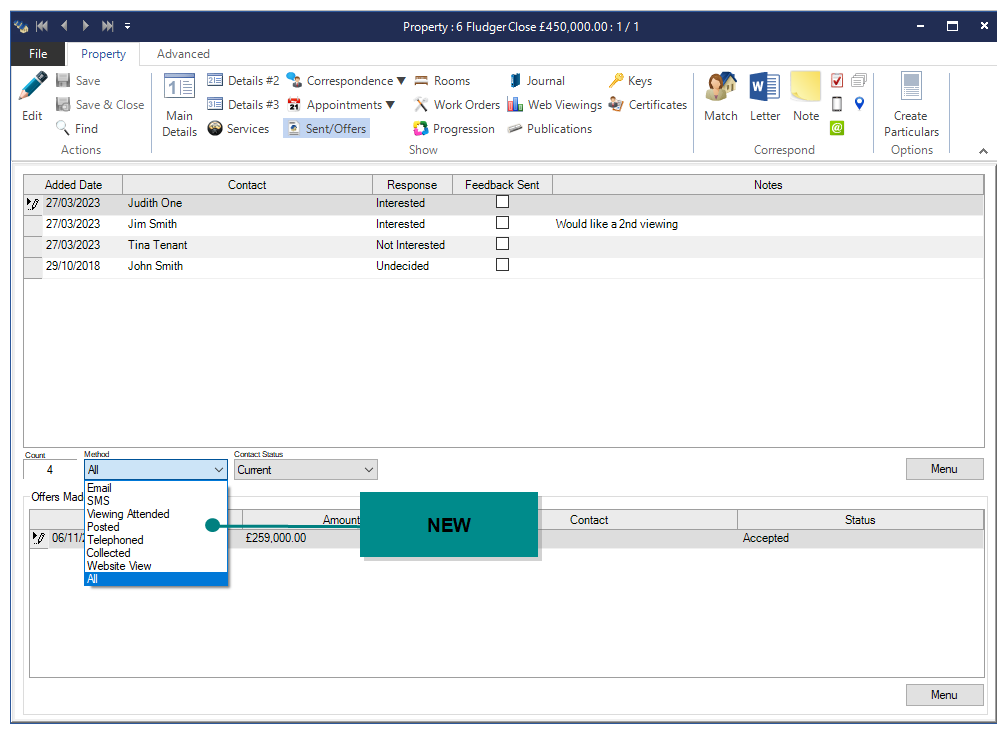
New Company Account Date Filter
A date range makes it easier to view transactions in a specific time period on your company account. It's still defaulted to showing the last 30 days.
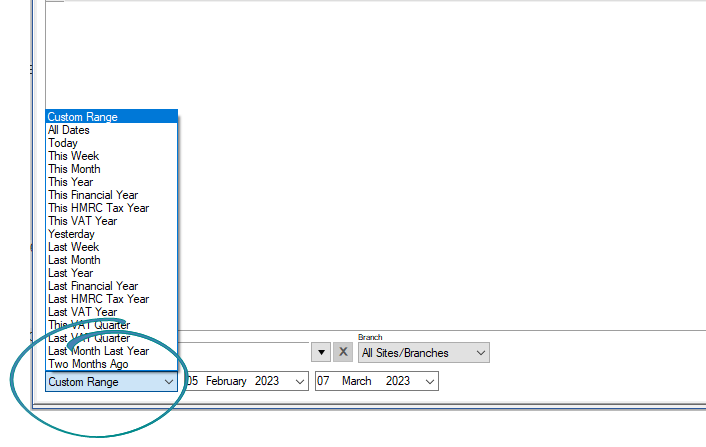
Invoice Footer Text Has Moved to Bank Accounts
Your invoice footer text has been moved to Bank Accounts. Invoice text is now linked to the bank account the invoice was raised against, rather than against the Property Category.
New Option on Work Order Quotes to Include Tenant's Contact Number and Email Address
A new Work Order Quotation Show Tenant Details option has been added to File → Configuration → Site/Branch → Property Management. This provides the option to include the tenant's contact details. You can even choose which details are shown.