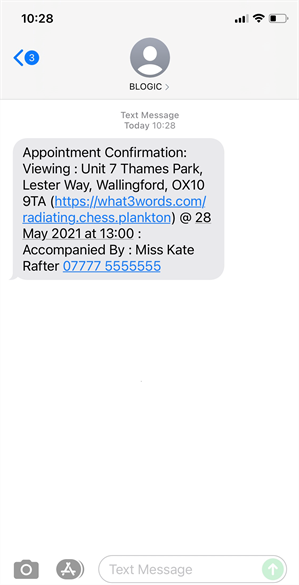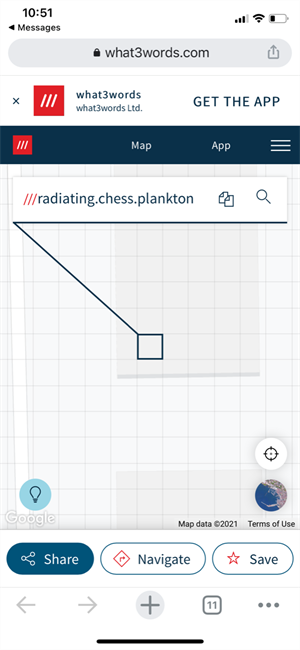what3words
What is what3words?
what3words is an easy way to identify precise locations. Every 3 metre square in the world has been given a unique combination of three random words: a what3words address. For example, ///radiating.chess.plankton is the what3words address for Acquaint’s Head Office. Now you can find, share and navigate to precise locations using three simple words. Thousands of property listings include what3words addresses to help potential buyers find the correct entrances and meeting points for viewing. Whether it’s a communal entrance to an urban development, a parking space on a commercial property, or the driveway for a tucked-away rural property. Some listings, like a plot of land, won’t have an address at all and new developments take time to appear on maps so a what3words address an ideal solution to busy estate agents.
It’s easy to find a what3words address using Acquaint and you can use the what3words address to easily communicate any exact location with your clients in just three words.
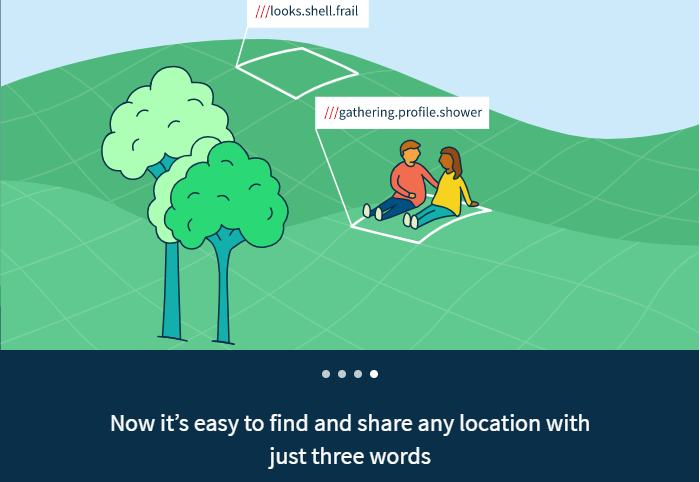

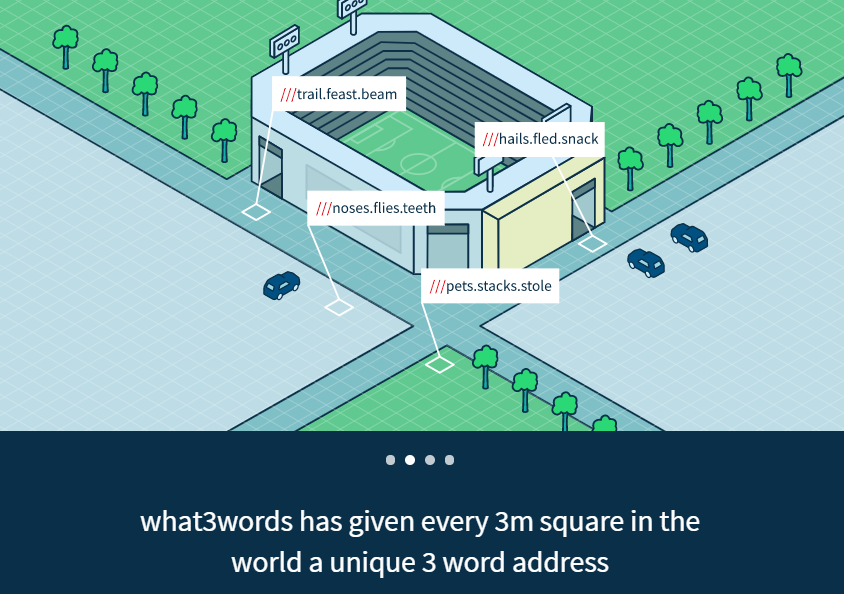
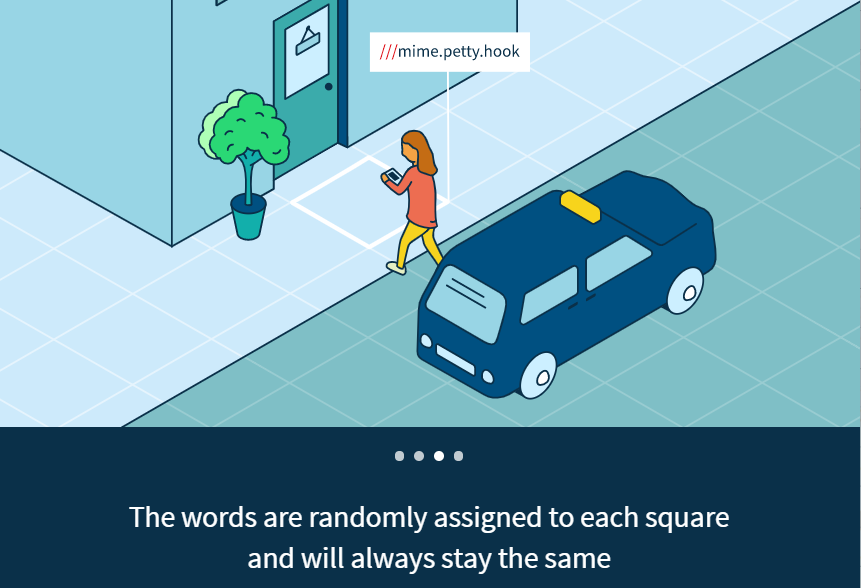
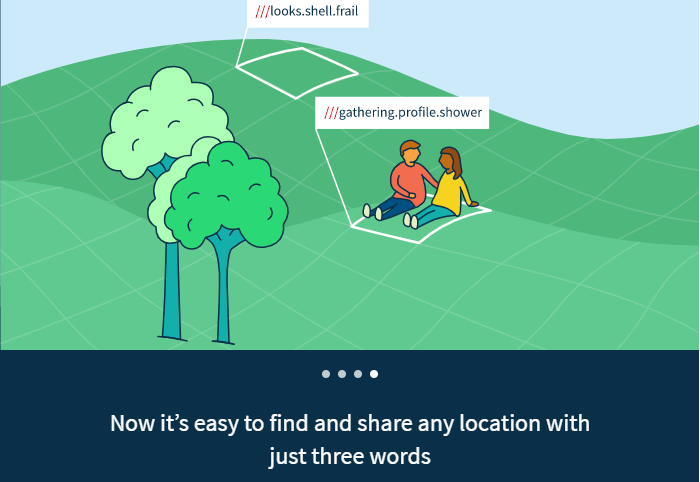

Using what3words in Acquaint
Setting the property location /getting what3words
by default, properties won't have what3words you will need to set by clicking the Map for a Property as shown below.
On a Property click Edit click the Map icon and click Set Map Position.
Click on the map where you think the pin should be.
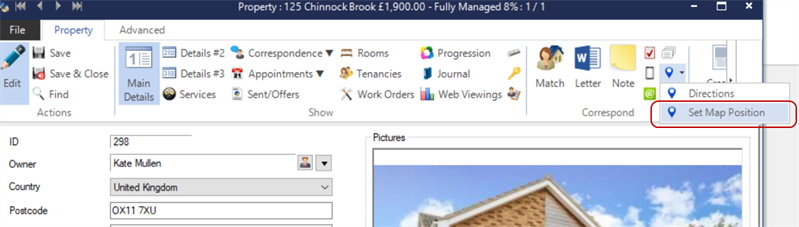
The What3words field will show the what3words location.
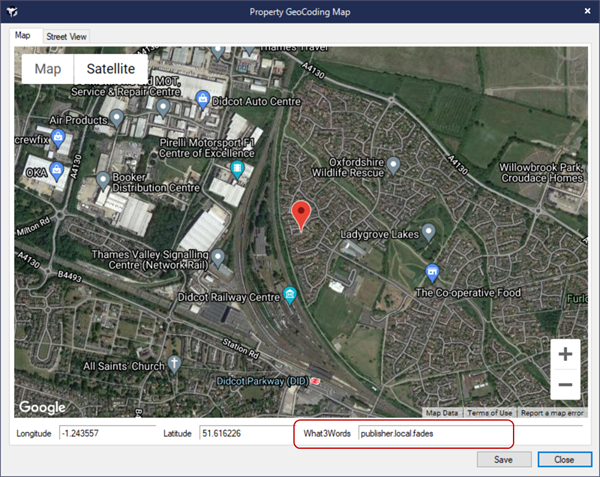
what3words on websites
For Acquaint websites the what3words location will be shown under the map.
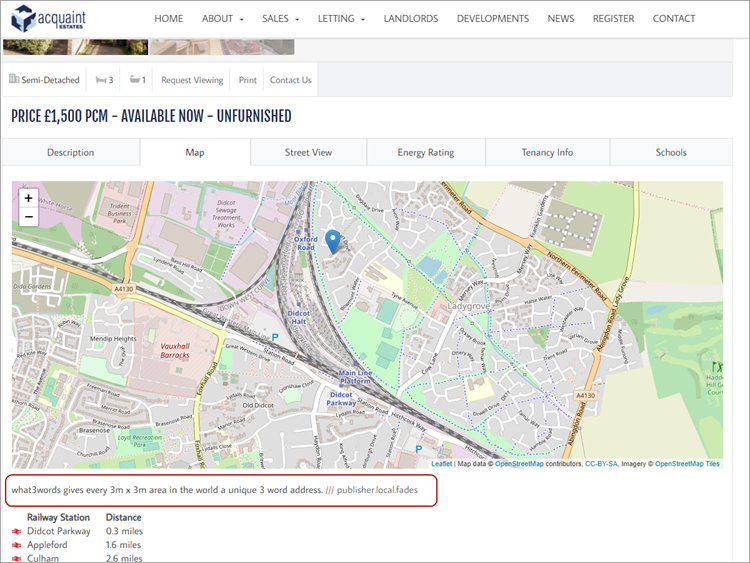
what3words Merge fields
The what3words address is available as a merge field and which can be included in emails and SMS text messages.