Tenancy - Check In
🏠 Tenancy Check-In Process
The check-in process marks the official start of a tenancy and ensures everything is properly documented. It typically involves:
Recording key details: property, tenant, move-in date, and utility meter readings
Confirming the property's condition against an inventory
Providing tenants with required legal documents
Creating a clear record to help prevent future disputes
Triggering system reminders and updates in your property management software
🔓 Accessing the Check-In Screen
To begin a tenancy check-in:
Navigate to the Tenancies List screen
Or click Tenancies from the Contacts or Properties screen
Then select Check In from the Menu button
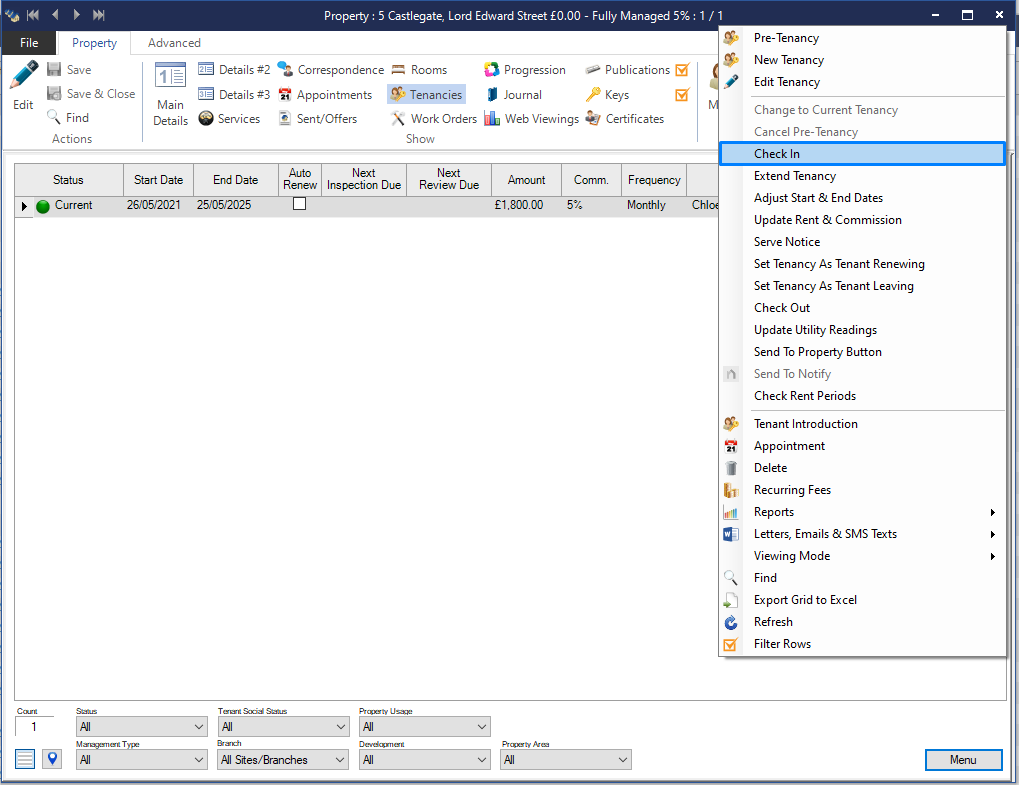
📌 Automatic ReminderA Home Page reminder will appear for any current tenants whose Management Type is set to anything other than Let Only.
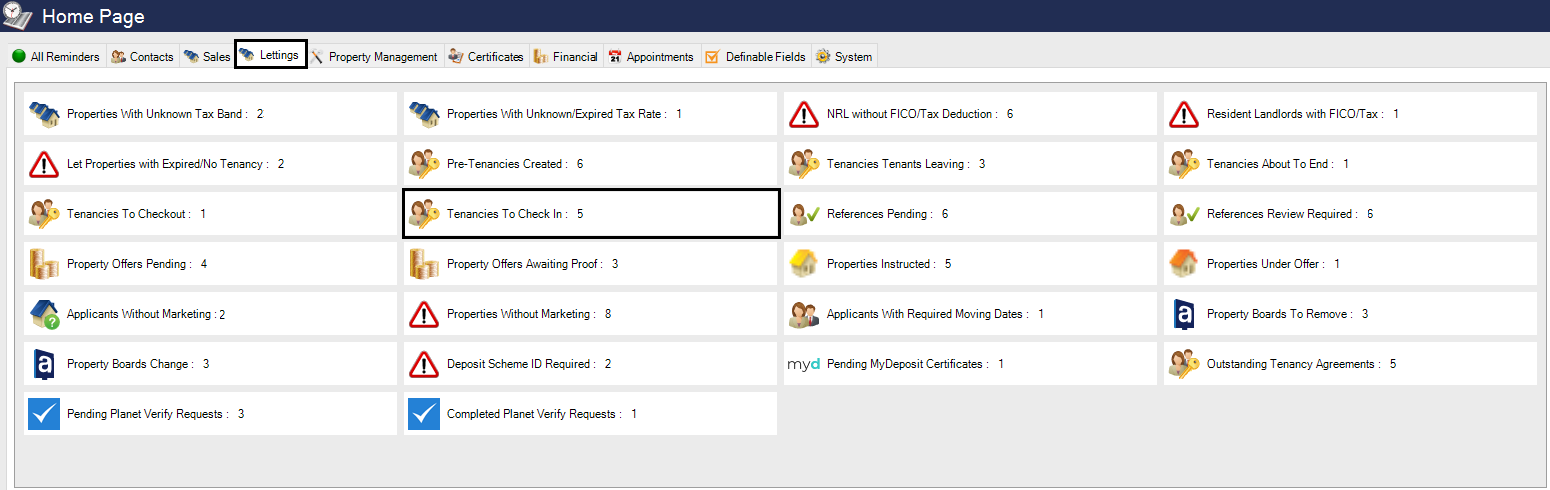
📝 Entering Check-In Details
On the Check-In screen, you can record the following information:
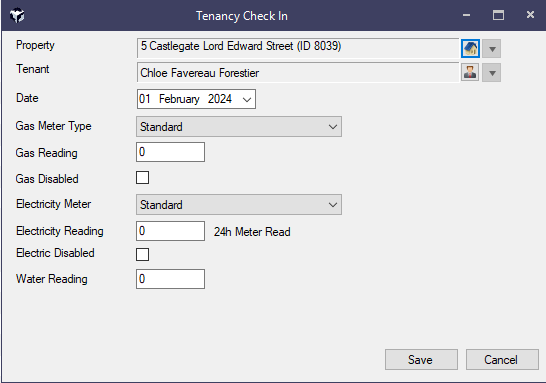
💾 Final Step
Once all details are entered, click Save to store the information.
