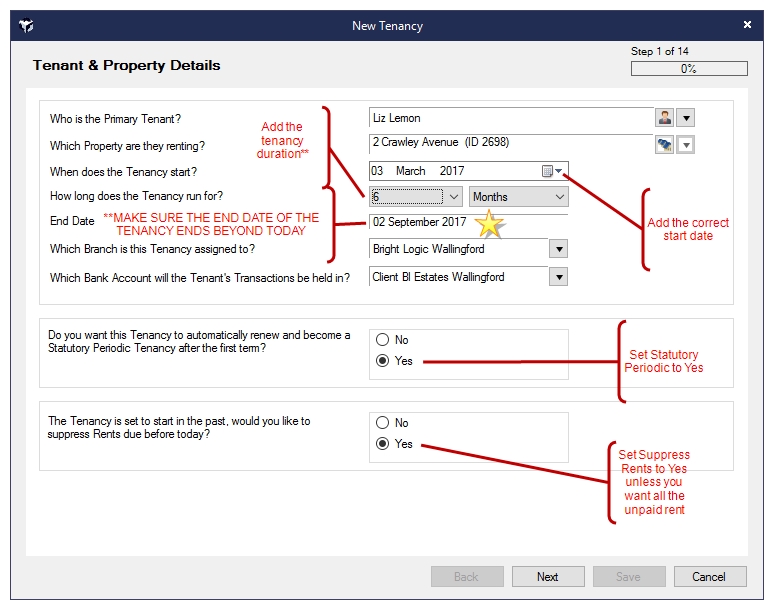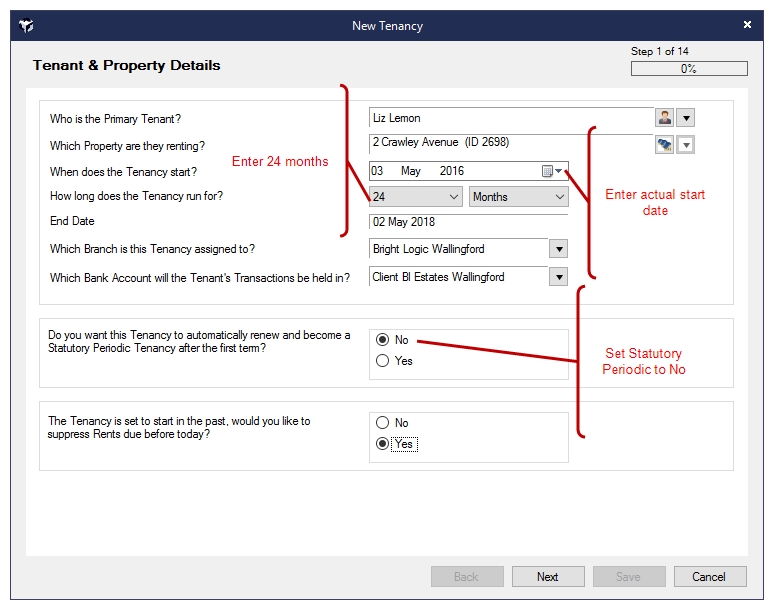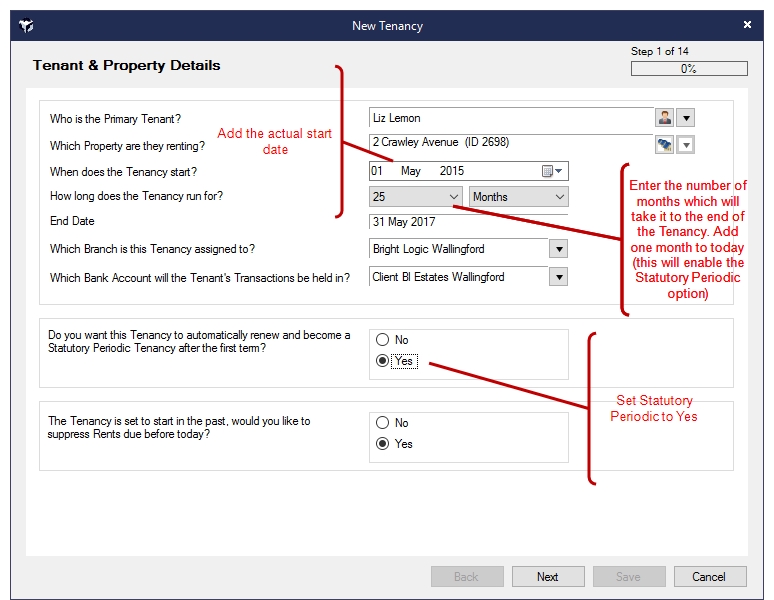Add Existing Tenancies
Where the Tenancy has started in the past for example in the case of a management take on or you are a new client adding your existing Tenancy data use the guide below to add your existing Tenancies. Entering the Tenancies correctly will mean you have the correct Tenancy date information, the account information you expect and the correct reminders for Inspections.
The following guide only shows the screens pertinent to adding existing Tenancies, add the necessary information on the steps in between as applicable.
Step 1 Is the Tenancy Statutory Periodic?
It's important to make sure the end date of the Tenancy ends beyond today, do this by adjusting the Tenancy duration accordingly
Step 2 Rent Paid By Tenant
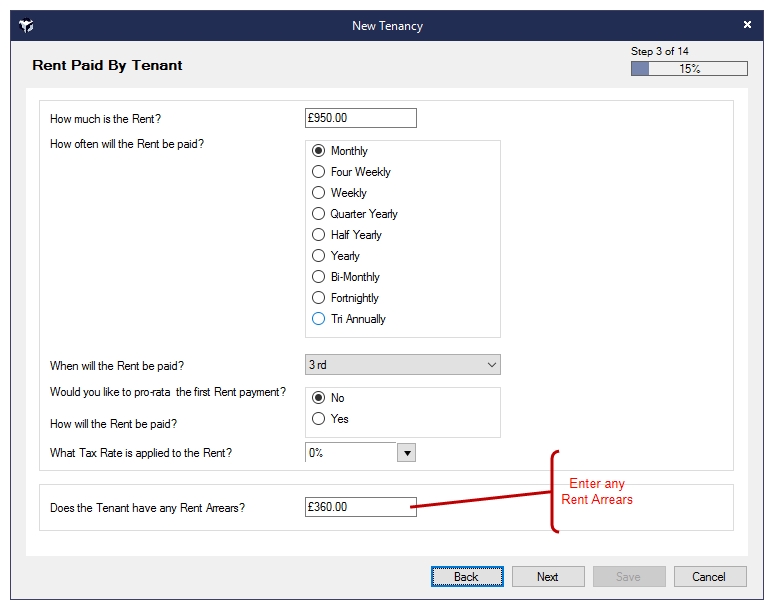
Step 3 Rent Payment Options
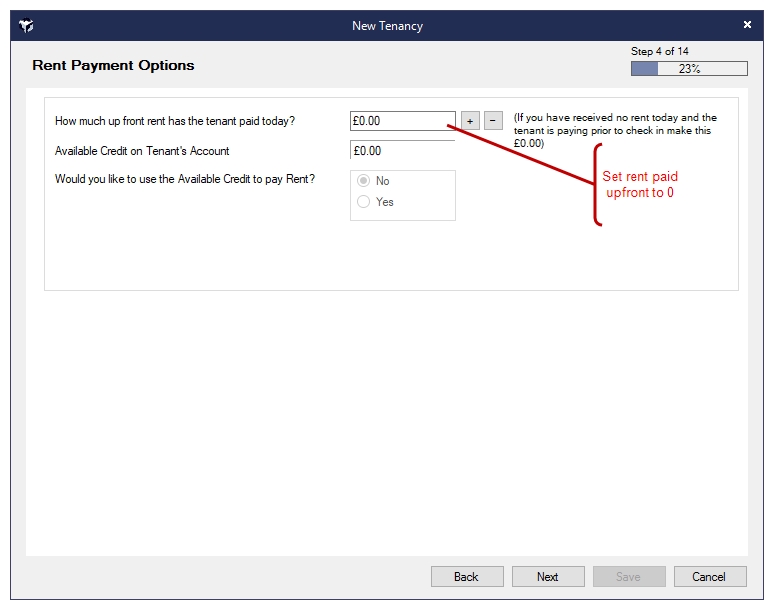
Step 4 Deposit Details
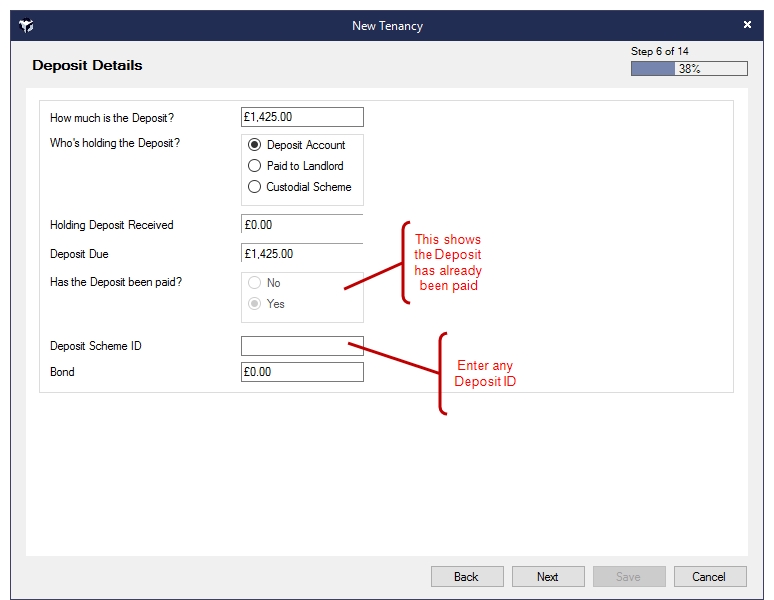
Step 5 Inspection Details
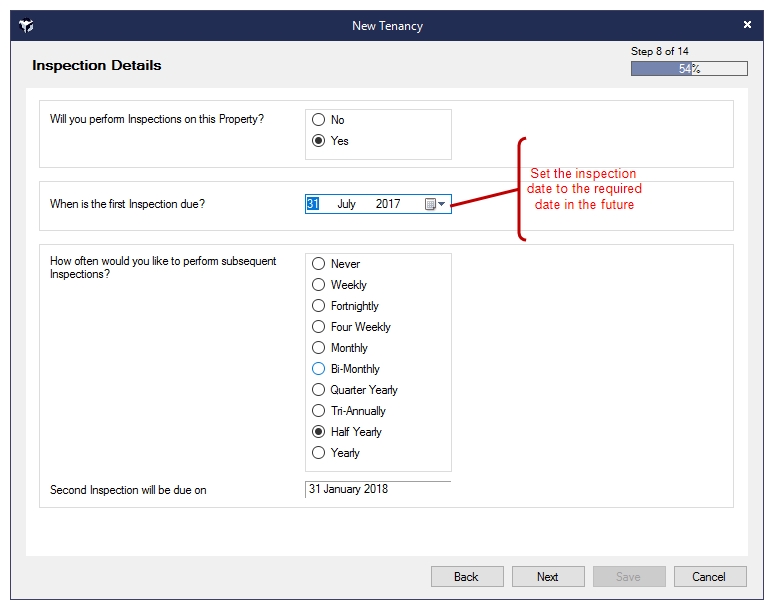
Enter the remaining steps as applicable.