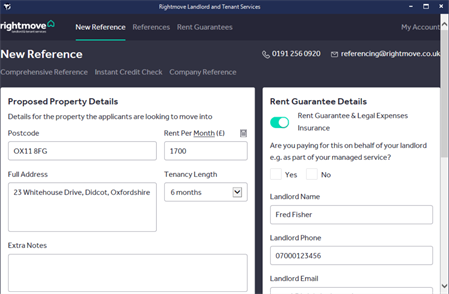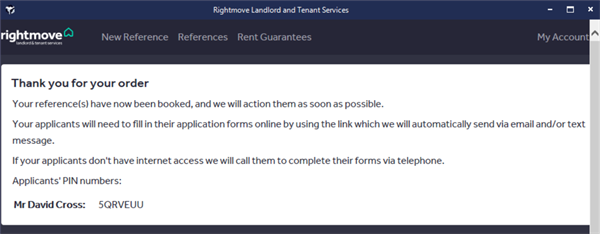Rightmove Landlord and Tenant Services
Using Online Referencing
Add a Pre-Tenancy and click Save.
A prompt states an 'Offer has been added against the Property and fees have been added to the Tenant's account. Would you like to perform an Online Reference?', click Yes.
The Rightmove Landlord and Tenant Services screen pre-populated with the Tenant's details will appear.
Review the form and submit the online forms accordingly.
https://www.youtube.com/watch?v=C96cSmBCdSw
Alternatively, you can perform an online reference at any time for Contact by clicking the References icon and simply clicking the Online Reference button.
You can access the forms at any time by clicking on the globe icon next to the Reference URL field.
References are initially added as Pending and once you have received them back from Rightmove Landlord and Tenant Services you will need to manually update the Response.
Pending References are displayed as Home Page Reminders
Sample Rightmove Landlord and Tenant Services forms