Property Viewer
🖥️ Using the Property Viewer in Acquaint
The Property Viewer is a powerful tool for engaging with applicants who visit your office. It allows you to showcase property matches without revealing any confidential information, making it ideal for in-person interactions.
👣 How to Access the Property Viewer
Open the applicant’s Contact record
Click Match Properties
Select Property Viewer (for Applicants)
The Property Viewer will launch, displaying matched properties based on the applicant’s requirements
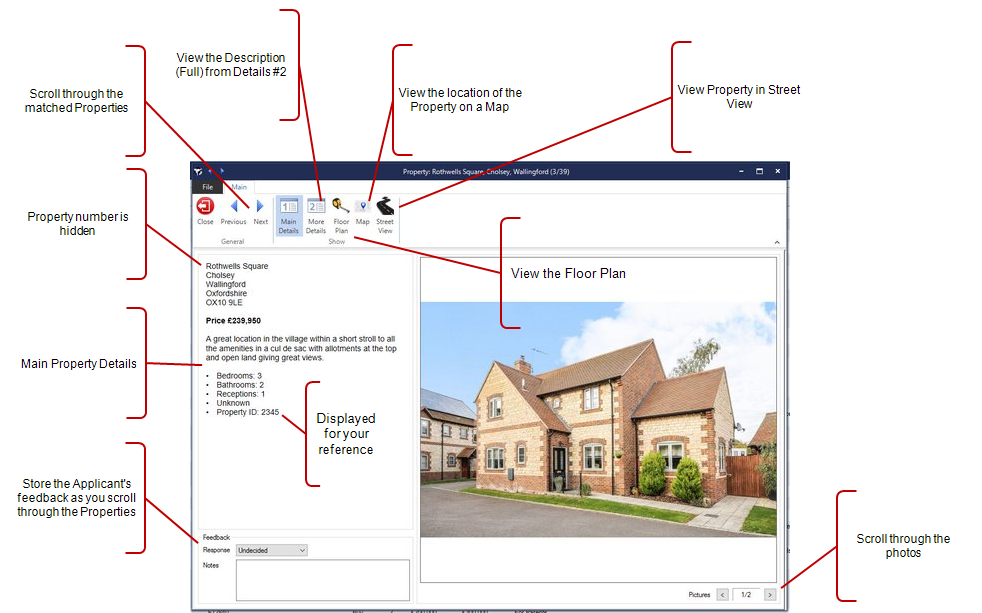
📝 Capturing Feedback and Following Up
After reviewing properties with the applicant:
Record their feedback directly in the system
Optionally, send a Property Bulletin (Email) tailored to include only the properties they expressed interest in
🎯 Creating Tailored Property Bulletins
The Property Viewer can also be used to refine selections before sending a Property Bulletin. This ensures that the email contains only the most relevant and appealing properties for each applicant, enhancing engagement and response rates.
