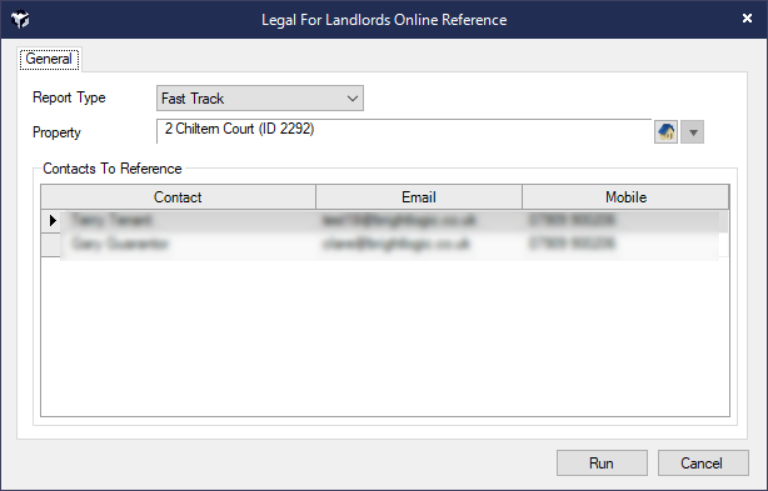Legal for Landlords
Legal for Landlords offer a package of affordable checks and cover, designed especially for letting agents.
Available to agents in the UK only.
With friendly service and options to suit all tenants and online access, Legal for Landlords superb value referencing lets you get on with your day job.
They offer multiple types of referencing, their SMART checks enable you to upgrade to the most comprehensive checks on the market. Alternatively, choose a Fast Track service when speed is vital and submit and follow progress of references online. For ultimate reassurance, choose their Complete Plus product which has fast become their most popular referencing option because it comes complete with legal expenses cover.
With our integration you can order and track on-line referencing with Legal For Landlords through Acquaint.
To find out more about their services call them on 0344 567 4001.
Setting up Legal for Landlords in Acquaint
Add your Legal for Landlords account settings in Acquaint as follows:
Via File → Configuration → Site/Branch
Choose your Site/Branch
Under Bespoke /3rd party Links set the Online Reference Supplier to Legal for Landlords
Add your Legal for Landlords API licence key in the Online Reference User Name field.
Using Legal for Landlords online referencing
Add a Pre-Tenancy and click Save.
A prompt states an 'Offer has been added against the Property and fees have been added to the Tenant's account. Would you like to perform an Online Reference?', click Yes.
The Legal for Landlords screen pre-populated with the Tenant's details will appear.
The Report Type provides the option to select which type of Reference Report you are ordering.
Provided all the Contacts to Reference have an Email Address and Mobile you can click Run to submit the order to Legal For Landlords.
The Contacts will be alerted via SMS Text and Email to complete the reference via the link contained in the Email. These references can be tracked using the References Pending Home Page reminder.
Alternatively, you can perform an online reference at any time for Contact by clicking the References icon and simply clicking the Online Reference button.