Creditsafe
Creditsafe's AML checks bring together hundreds of data sources online in an instant, removing the need for physical storage whilst saving you both time and money.
Perform instant checks in Acquaint with the integration passing through the Contact's passport number, driving licence and National Insurance if you already have them stored in Acquaint. The results of the check are stored as Certificate in the Contact's record with the full report stored as a Note in the Certificate. Available to agents in the UK only.
Sign-up for an Account
Contact Creditsafe to set-up an account via Nathan Lock by email : Nathan.Lock@CreditsafeUK.com or direct line 02920 856763 otherwise call their sales team on 02920 886500.
Setting up Creditsafe
Once you have a Creditsafe account you will need to initially enter your account details in Acquaint to set-up the integration. Do this in File → 3rd Party Integrations → Creditsafe Authentication and enter your Username and Password and click Authenticate.
Using Creditsafe to perform a check
From a Contact click the Advanced tab and select Credit Safe Check.
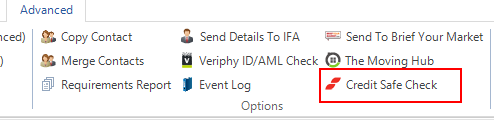
The Contact's details will be passed through select the Report Type and enter the remaining details as applicable.
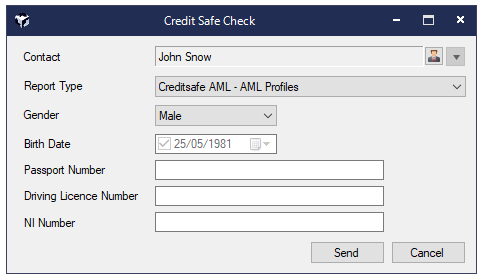
The results will be returned instantly, ultimately this will be either PASS, REFER or ALERT. The results of the check are stored as Certificate with a Type of Proof Of I.D in the Contact's record with the full report stored as a Note in the Certificate.

