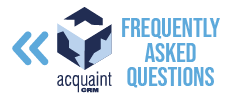Tenancy FAQs
🔁 How do I set up a Tenancy to roll forward automatically?
To enable automatic renewal:
Open the Tenant's Contact.
Edit the Tenancy.
Tick the Automatic Renewal checkbox.
Ensure the Tenancy End Date is set in the future.
✅ When the end date approaches, Acquaint will automatically roll the tenancy forward by 1 month during the start-of-day login process.
📅 How do I change the start date of a Tenancy?
Go to the Tenancy List.
Select the Tenancy you want to modify.
Right-click and choose Adjust Start and End Dates.
Use the Adjust Tenancy Start & End Date screen to update the dates.
❌ How do I cancel a Pre-Tenancy and return or retain the holding deposit?
Locate the relevant Tenancy.
Right-click and select Cancel Pre-Tenancy.
The Cancel Tenancy screen will appear with options for handling the Holding Deposit:
Return it
Retain it
💸 How do I change Rent and Commission?
To update Commission:
Go to Details #3 of the Property and adjust the commission rate.
⚠️ This change does not affect existing rent dues.
To update Rent & Commission on existing dues:
Right-click the Tenancy.
Choose Update Rent & Commission.
Review the new management fee.
Select the effective date for the update.
Click Run.
📈 Can I extend a Tenancy?
Yes! To extend a tenancy:
Open the Property linked to the tenancy.
Click Tenancies on the main ribbon.
Right-click the relevant Tenancy.
Select Extend Tenancy.
Adjust the Renewal Period to match the revised end date.