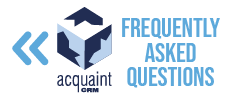Reporting FAQs
💼 How do I report on profit?
To generate profit-related sales reports:
Click the Management Reports icon on the Main Ribbon.
Navigate to the Product Sales group.
Select the desired report.
Specify your reporting date period.
These reports help track product sales performance and profitability over time.
💸 Can I run a report on Fees to Transfer?
Yes! Here's how:
Go to the Financial Tab on the Homepage.
Click Fees to Transfer.
If you manage multiple companies, select the correct one.
Tick the fees you want to include in the report.
To view untransferred fees up to a specific date, adjust the Transfer Date.
Click the Summary Report button to generate the report.
🏘️ How do I produce a Feedback Report for a Property?
To view feedback submitted for a property:
Open the relevant Property Record.
Click the Advanced Tab at the top.
Select Property Feedback Report.
Choose a date range to filter feedback entries.
This report is useful for reviewing viewer impressions and agent notes over time.