Property Button View switches
Using the More button and selecting Property Button Switches. You will be taken to the App which will display your Switches. Here you can check the status of your Switches
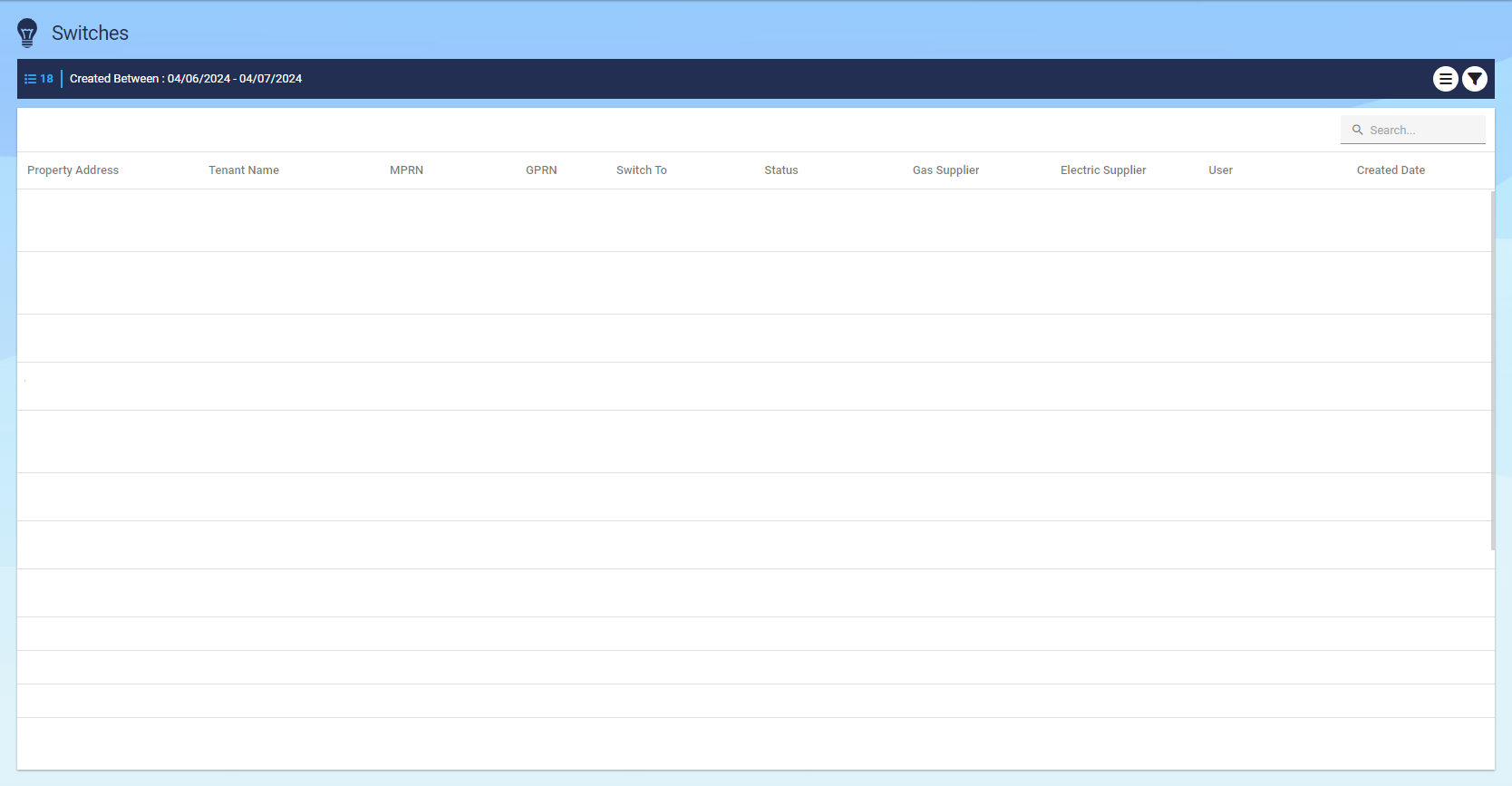
The information displayed includes:
Property
MPRN
GPRN
Switch To
Status
Gas Supplier
Electric Supplier
User
Created Date
Filters are available for:
Date Range
Users
Status
Switch To
