Individual Rent
From the Tenants Account the Rent Due Transactions can be selected by double-clicking and using Payment received clicking the Pay & Save button. Payments can also be received by clicking the Receive Payment button.
Making a Rent Payment
In the Tenant's Account screen double click the unpaid Rent Due Transaction.
The Charge screen will be displayed, click the Pay & Save button.
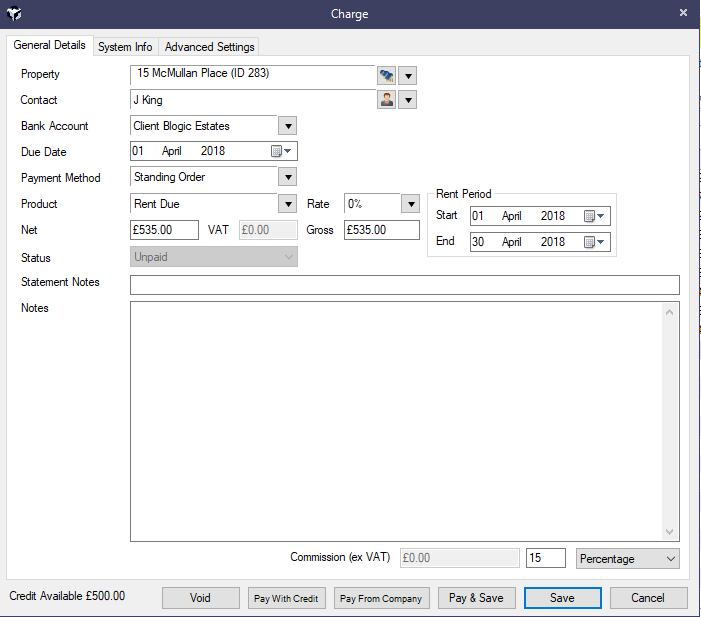
A Payments Details screen will be displayed , click Save to Pay the Rent Due. If you are paying a Rent Due in the future Acquaint will ask 'Do you want to transfer this to the Landlord now ' clicking 'Yes' will transfer the rent payment to the Landlord's account and clicking 'No' will hold the rent until it's due date.
Adhoc payments can be made using the same process.
Example a Tenant wants to pay rent early.
Find the Tenant and go to their Account
Find the Rent Due transaction you want to pay and select it by double-clicking
Enter the amount (full or part) they are paying in the Amount received.
At the prompt choose whether to transfer the money to the landlord or not.
At the prompt choose whether to print a receipt can be produced for the payment
Alternatively you can use the Quick Receipt screen to pay rent early
In the above example as there is Credit Available there is also an option to Pay With Credit which allows the use of any unallocated Credits held on the Tenants Account. The Void button is used to zero the Transaction if it is being treated as a Bad Debt.
