HMOs
Only Certificates which are configured to set to Tenant/Purchasers will be attached.
https://youtu.be/ByMuRjWY4Ao?si=4Dzp6Ob_AUvgyWPA
HMOs
HMOs can be set up in several different ways in Acquaint. The method you choose is dependant on how you wish to advertise the property, either as a whole or as separate rooms, and how you wish to produce the tenancy agreements, either one agreement that covers all tenants or one agreement per tenant.
Advertising
Advertising method #1: Advertise the whole property:
Create a Property record and in the Full Description enter how many rooms are available for rent
Advertising Method #2: Advertise each room individually:
A Property record is created for each room using the following method:
Add a Property (this will be the main property). On this Property clicked the Advanced tab then click Copy Property.
In Number Of Copies to Make enter the required copies for each of the rooms. Complete the remaining details as applicable then select the Set as HMO check box.
Click Run
The Property records for the linked rooms will be loaded, scroll through and update the Property Names to "Room 1" "Room 2" "Room 3" etc. Note the "main" property will be set as Status "Instructed" to stop it being advertised.
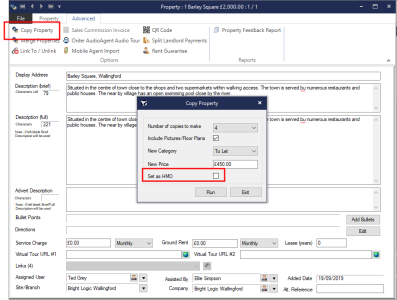
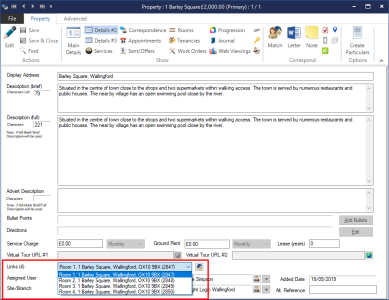
When rent is received against any of the rooms it will appear against the Primary Property record on the Landlord’s account.
Similarly, if a Work Order is charged to the landlord for one of the rooms the charge will appear against the Primary Property record on the landlord’s account.
All EPC details and Certificates should be stored against the Primary Property record.
Linked Properties are ignored in Certificate Reminders*
Tenancy Methods
Selecting the appropriate tenancy method to use will depend on whom is paying the rent and whom you are producing the Tenancy Agreement for. For instance, is it one Tenancy Agreement for everyone in the Property or a Tenancy for each Tenant? Do you want show the rent amount each Tenant is paying?
Tenancy Method #1: Produce a Tenancy Agreement that covers all Tenants where the Primary Tenant is paying the rent:
• Create a Contact record for each Tenant
• Nominate one Tenant to be the Primary Tenant
• Load the Contact records for the other Tenants and link each one to the Tenant you nominated as the Primary Tenant. This can be done by clicking the Link To / Unlink option on the Advanced tab of the Contact record
• Create a Tenancy record against Primary Tenant ONLY
• Produce your Tenancy Agreement against the Primary Tenant
Tenancy Method #2: Produce a Tenancy Agreement that covers all Tenants where each Tenant is paying rent:
• Create a Contact record for each Tenant
• Nominate one Tenant to be the Primary tenant
• Load the Contact records for the other Tenants and link each one to the Tenant you nominated as the Primary Tenant. This can be done by clicking the Link To / Unlink option on the Advanced tab of the Contact record
• Create a Tenancy record against each Tenant, entering the amount that the Tenant will be paying
• Produce your Tenancy Agreement against the Primary Tenant. This will pull through each Tenant and amalgamate the rent and deposit amounts
Tenancy Method #3: Produce a Tenancy Agreement for each Tenant:
• Create a Contact record for each Tenant
• Create a Tenancy record against each Tenant, entering the amount that the Tenant will be paying
• Produce your Tenancy Agreement against each Tenant
Student Lets
Example: 4 students enter an agreement together where each student pays their own rent. We recommend using Advertising Method #1 and Tenancy Method #2.
When setting up a Tenants for a student let the Tenant Contact records must be linked together.
Multiple Tenancies can be created against a Property, add and set-up a Tenancy for each student in the same way you would add a regular Tenancy. The Tenancy screen will then show how much each of the Tenant's is paying.
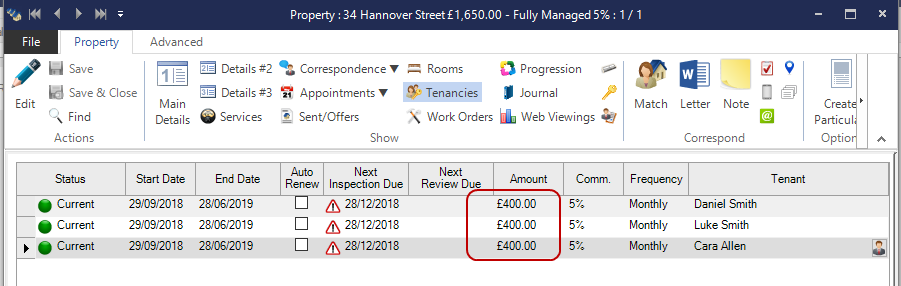
The Landlord's Statements will show the Tenant's name next to each payment.
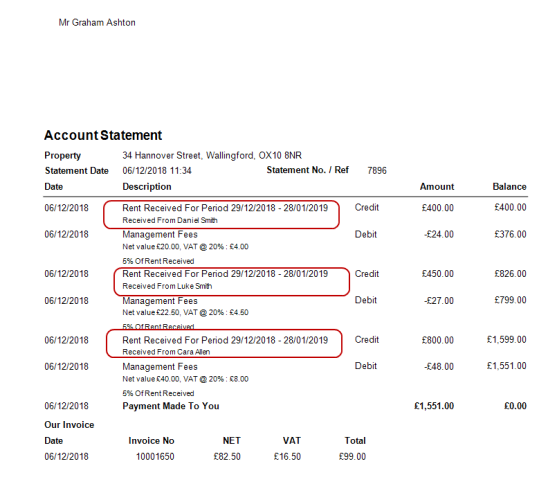
The Account screen shows which Tenant paid which Rent/Deposit.
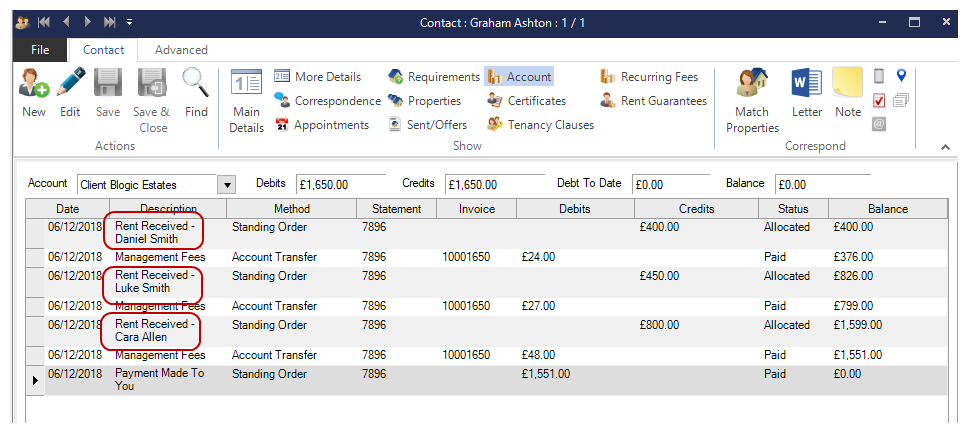
The TenancyAmount merge field will calculate the rent amount for all Tenants in the property when producing a Letter for the Primary contact.
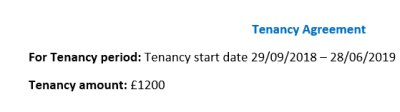
Tenancies may also be added for the next Tenants by adding a Pre-tenancy to the property.
Example: 3 professionals enter an agreement together where the primary tenant will pay for the rent. We recommend using Advertising Method #1 and Tenancy Method #1.
Example: A property has multiple rooms available for rent, each room is rented out independently. Each tenant will have their own tenancy agreement and pay their own rent. We recommend using Advertising Method #2 and Tenancy Method #3.
🚫 Linked Properties are excluded from the following reminders on the Home Page:
Electricity Safety Certificate Required
Fire Alarm Required
Gas Safety Certificate Required
Carbon Monoxide Alarm Required
Legionella Risk Assessment Required
Portable Appliance Testing Required
Smoke Alarm Certificate Required
EPC Required (Sales and Lettings)
