EPC
🌍 Energy Performance Certificates (EPC) – UK Only
As of 6th April 2012, it is a legal requirement to:
Order an EPC before advertising a property for sale or letting
Provide a copy of the EPC to applicants within 7 days
📺 Watch EPC Overview Video
https://youtu.be/dLJYXje53bk?si=zNQ1xSHfWmiKJf3v
🏠 Attaching an EPC in Acquaint
Once an EPC is received from an approved Energy Assessor, it should be attached to the relevant property record in Acquaint.
🔍 Viewing an EPC
Navigate to the Property record
Click Services
The EER chart will be displayed
Click View to open the EPC certificate
📎 Adding an EPC (England, Wales & Northern Ireland)
You can add an EPC using either of the following methods:
✅ Method 1: Quick Attach via Services
Open the Property record and ensure it is saved
Click Services
Click Attach
A list of EPCs matching the property’s postcode will appear
Acquaint will attempt to auto-highlight the correct property
⚠️ For flats, apartments, or commercial properties, verify the correct match manually
Click Select to attach the EPC
A Certificate record is created and linked to the property
The EER chart will now appear in the Services section
Note: The EIR chart is no longer included in the current EPC format
The EPC is saved as an .HTML file in the Certificate’s Correspondence
🛠️ Method 2: Manual Entry via Certificates
Go to Services → Add/Edit Certificates
In the Certificates screen, click Menu → New
Set Type to Energy Performance Certificate
Click Save
Click Attach to select the EPC file
Click Save or Save and Close
🧠 Smart Features
If Acquaint cannot read EPC values, enter them manually in the Certificate and EPC Details fields
Acquaint automatically extracts:
Report Reference Number (RRN) – 20-digit unique ID
Expiry Date
Issuer – matched via assessor’s email or domain
Floor area import is enabled by default
To disable: File → Configuration → Site/Branch → Property Management → EPC Import Property Floor Area
✉️ Merge Fields for Communication
Emails:
PropertyEPCTextWebLinkLetters/SMS:
PropertyEPCWebLink
🏴 Adding an EPC (Scotland Only)
Use either method below:
Method 1: Attach via Services
In the Property record, go to Energy Performance section
Click Attach
Use Find to search the EPC Register before valuing the property
Method 2: Attach via Correspondence
Go to the Correspondence screen of the Property
Right-click the grid or click Menu → Attach Document → Property EPC
Notes
If EPC values cannot be read, enter manually:
Certificate Expiry
Energy Efficiency
Environmental Impact
Acquaint will still extract the RRN and Expiry Date, and attach the EPC to the Correspondence screen
📄 EPC in Property Particulars
The first page of the EPC can be auto-attached to the last page of Property Particulars
Enable this via the Attach EPC setting in each Property Particular Template
🕒 EPC Renewal Reminders (Home Page)
Acquaint displays EPC reminders for:
Sales Properties
Lettings Properties
Key Reminders
Let Properties EPCs Expiring – shows EPCs nearing expiry for Let/Completed properties
Important for Section 21 notices
From 1st October 2015, landlords must provide a valid EPC before issuing a Section 21
Source: Residential Landlords Association (RLA)
Property EPCs Required – flags Available or Under Offer properties missing an EPC
⚠️ Minimum EPC Rating Requirements
From April 2018, private rental properties must have a minimum EPC rating of E
Applies to new tenancies and renewals
From April 2020, this rule extends to all private rentals
Properties rated F or G must be improved or withdrawn from the market
Acquaint helps track Low EPC Ratings via the Home Page.
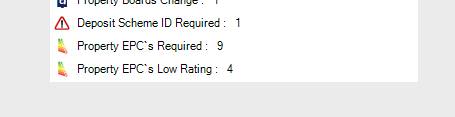
🛡️ MEES Exception Certificates
For properties exempt from EPC minimum standards:
Add an EPC Minimum Energy Efficiency Standards (MEES) Exception Certificate
This excludes the property from Low EPC reminders
The certificate is valid for 5 years
Acquaint will alert you when the certificate is nearing expiry
Tenancy Checkout Warning
When saving a Tenancy Checkout for a property with an active MEES Exception Certificate, a warning will be displayed.
