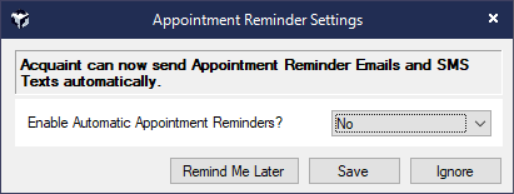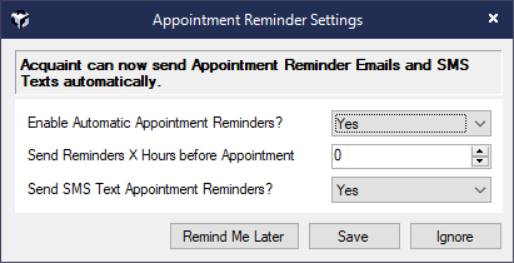Automatic Appointment Reminders
📣 Automatic Appointment Reminders Overview
The system allows you to send automated reminders for appointments via Email and SMS Text. These reminders help reduce no-shows and keep contacts informed of upcoming events.
Email reminders are sent using your configured templates.
SMS reminders use credits from your SMS Text account.
🛠️ How to Enable or Disable Reminders
✅ To Switch ON Automatic Reminders:
Go to: File → Configuration → Site/Branch → Appointments → Automatically Send Reminders X Hours Before Appointment
Change the value from
0to the number of hours before the appointment you want reminders to be sent (e.g.24for one day prior).
❌ To Switch OFF Automatic Reminders:
Use the same path as above and set the value back to 0.
✍️ Customizing Reminder Messages
You can tailor the reminder content for each Appointment Type:
Go to: File → Configuration → Appointments → Types
Use the Email Reminder Template and SMS Reminder Template fields to customize the message.
This allows you to personalize reminders for different appointment types (e.g. viewings vs inspections).
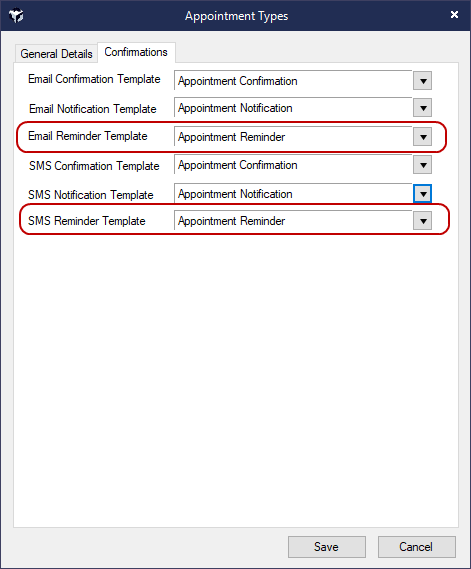
📌 Appointment Type Settings
For each Appointment Type, you can choose whether reminders should be sent:
Send Email Reminder ✅/❌
Send SMS Reminder ✅/❌
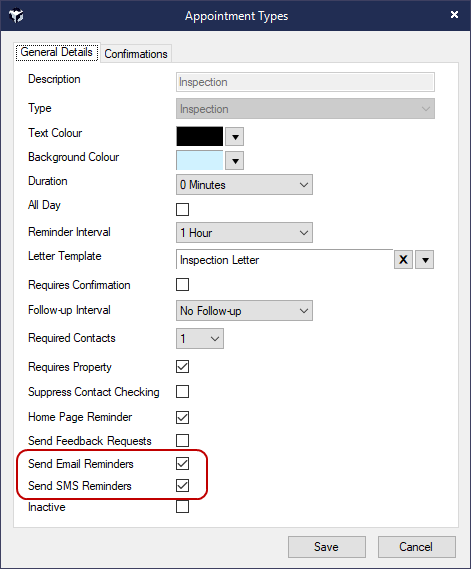
This gives you control over which types of appointments trigger reminders. For example:
✅ Viewings, Valuations, Inspections
❌ Internal Meetings
👨💼 Branch Manager Setup
Branch Managers will see configuration screens that make it easy to activate or adjust reminder settings. These can be changed at any time via System Configuration.