Appointment Follow ups
Appointments can be set up to automatically create tasks. These will be created in addition to the Home Page Follow reminders which the system automatically generates.
This is administered by a Task Types and the Appointment Type.
Appointment Types screen
In the Appointment Type configuration screen click the Follow-up Task tab .
Select the Task Type in the Type field and use the interval period when you want the reminder to appear.
See the example below which will create a reminder for property valuation with high priority after 2 days.
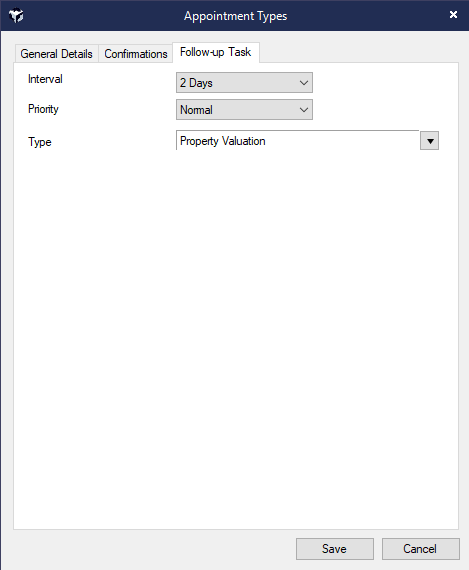
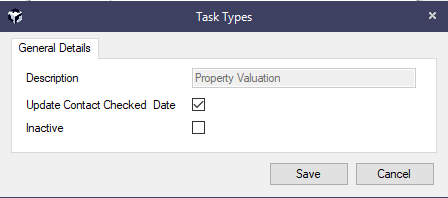
When you add an Appointment which is set as needing a follow-up task
A task will appear in the Home Page under the Tasks tab
The Home Page
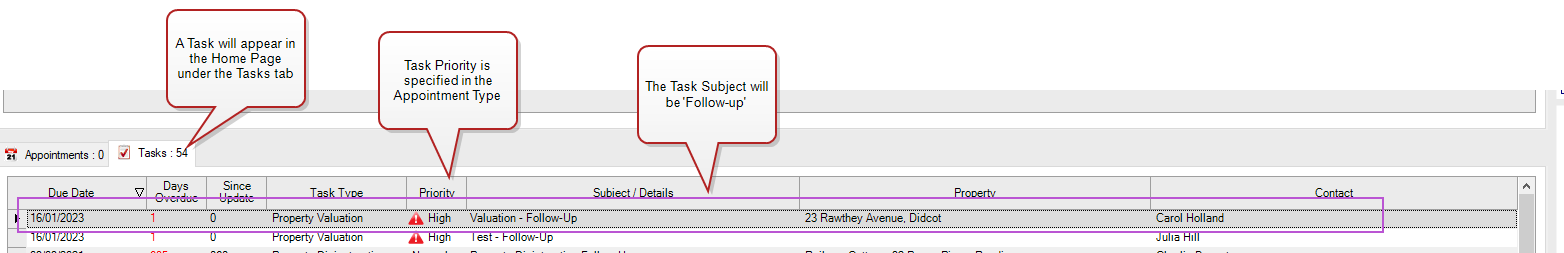
The first Property (and owner) of the Appointment will be assigned to the Task. If the Appointment has no Property, then the first attending Contact is used. The Task Start and Due Date are set to the Start Date of the Appointment plus the Follow-up Task Interval.
The Task Priority is set to that within the Appointment Type
The Task Subject will be 'Follow-up'
The Task Body is set to the Start date of the Appointment.
The Task is Assigned to the Appointment Assigned User.
